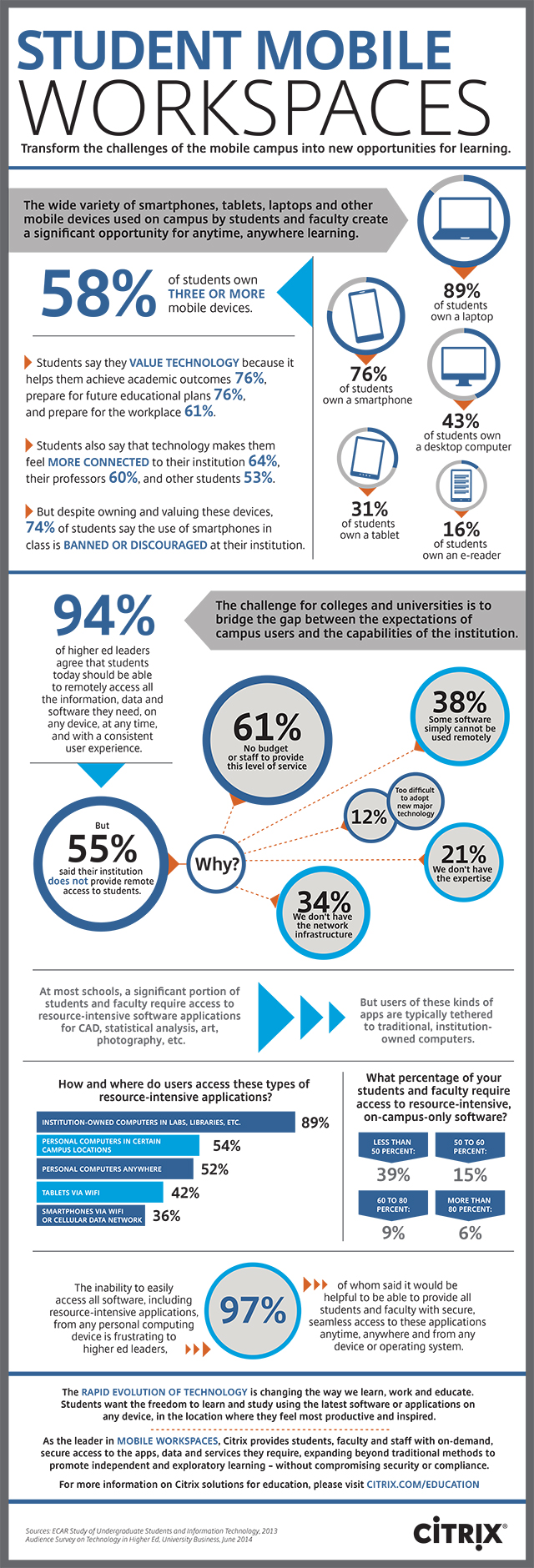Yesterday’s post mentioned Bb’s Achievements and today we want to leave with you a little more background and “how to” information.
- You will find Achievements under Control Panel > Tools > Achievements.
- After creating an Achievement Badge you can modify the achievement and even swap out the badge, even if it has already been awarded to students. Might be a good idea, however, not to modify the triggers if students have already earned a badge or that will all change too.
- You need to create the item/quiz/survey/discussion board/page or whatever the trigger is BEFORE creating the achievement. In other words plan and develop your content and then add your badges.
- Consider how your badges will differ from grades. Try NOT to badge the same things that earn students points in your course or you will trivialize the badges or the grade. Of note, Jennifer Stone, Associate Professor of English, UAA has given permission for us to post her presentation at Serious Fun at UAA “Using Achievements to Support the “Habits of Mind” of successful Online Students where she explains how she thinks about the “habits of mind” that she feels leads students to success in her course. Thank you Jennifer for sharing your thoughtful use of Achievement badges.
- Achievement Badges operate using Blackboard’s Adaptive Release rules. When copying or exporting or archiving a course you must copy BOTH the adaptive release rules AND the content or your achievements will not copy correctly.
 Below are some resources that might help you to integrate Achievements into your course. We’ll be creating our own tutorial soon, but these should be enough to get you started.
Below are some resources that might help you to integrate Achievements into your course. We’ll be creating our own tutorial soon, but these should be enough to get you started.
Blackboard Help: Create and Manage Achievements
University of Kansas: Create and Manage Achievements
Blackboard Learn Quick Hit Video on Achievements
To side- one of our “Early Bird” badges from iTeach. Blackboard. You can use Blackboard’s badges or upload your own.
Questions? Thoughts about achievements and badges? Don’t hesitate to reply to this post or send us an email.

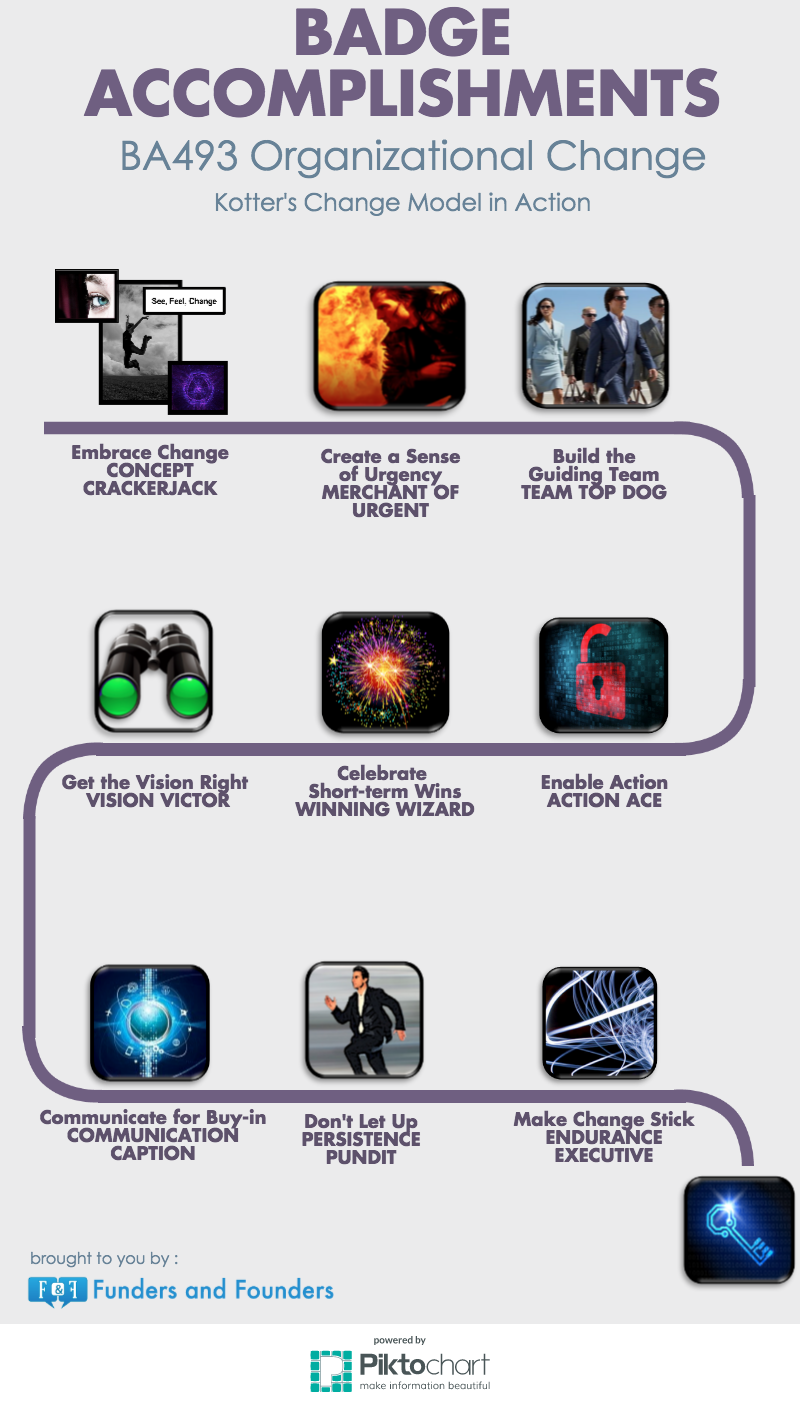





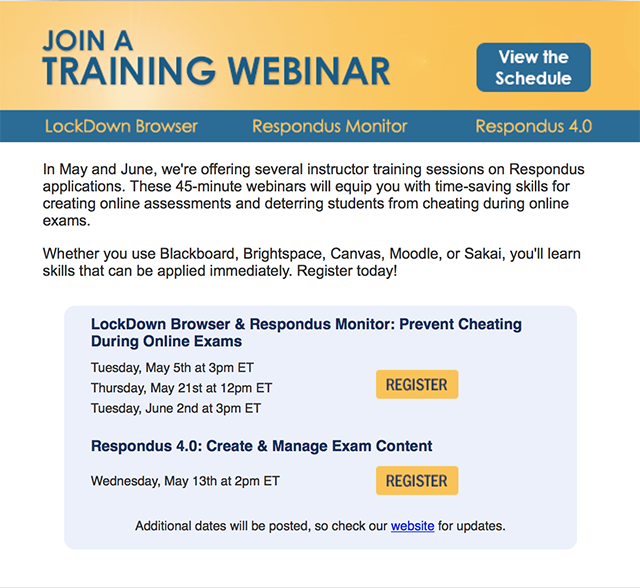 http://www.respondus.com/products/webinar/
http://www.respondus.com/products/webinar/