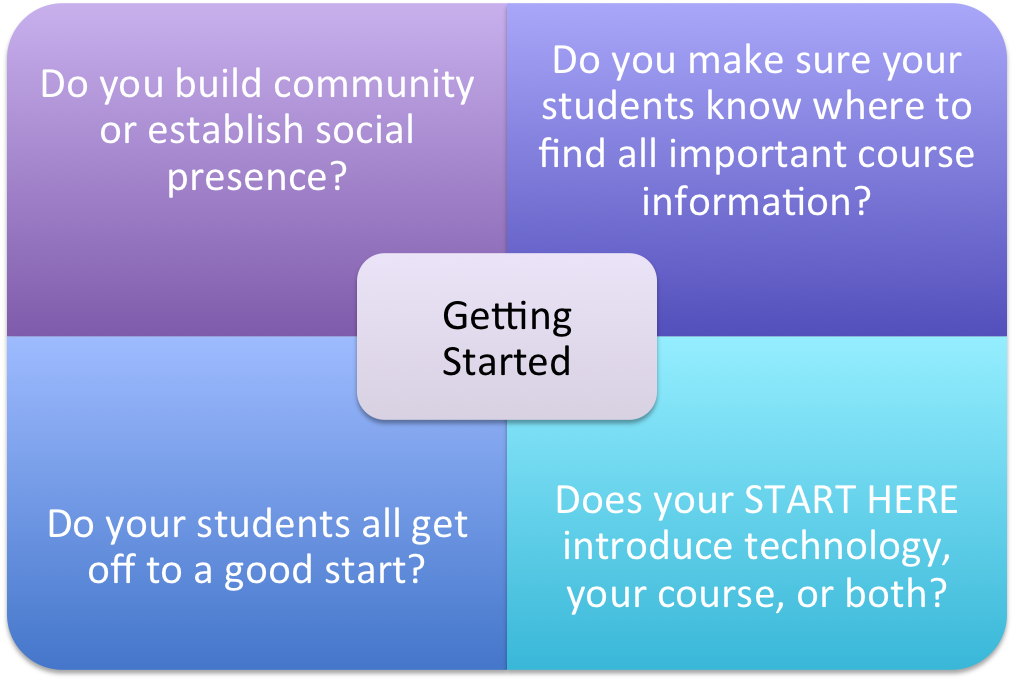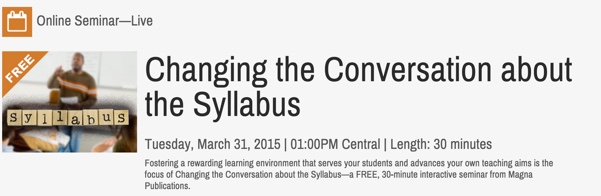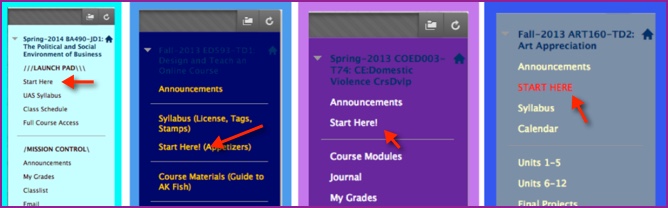What is the purpose of the “Getting Started” or “Start Here” module that many of us put in our online courses? Is it a generic orientation to Blackboard with bland but important information that applies to any online course OR is it a personalized walk through of your expectations, your course organization and a warm introduction to the course?
A quick look at our Peer Review Exemplar page shows that many faculty use the Start Here navigation in their courses– but what’s inside these Start Heres?
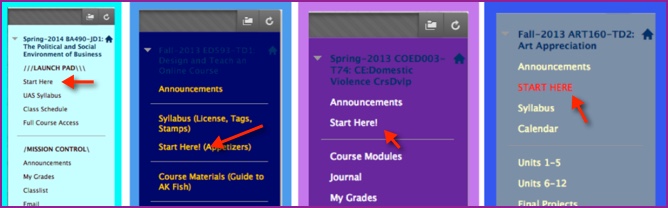
There is no right or wrong answer to this question. The Teaching Online Pedagogical Repository claims that creating an Orientation Module allows you to share information that you would share on day one of a face-to-face course.
Georgia Southern University’s Center for Online Learning states that the purpose of the Course Orientation Module is to prepare students during the first week of class by introducing them to the course, the syllabus, the schedule, the study guide, communication rules, technology requirements and other important instructions they need to succeed. They provide a very nice preview to each section of their Course Orientation.
What’s inside YOUR “Start Here” or “Getting Started” module? We want to start a dialogue, capture your ideas, and help to create a start here that you can easily personalize. We’re having a Google Air Roundtable Discussion on this topic on April 15th at 1 PM. So mark you calendars so you can join in the discussion. In the meantime, please let us know, what you think are the important elements of your orientation module. Check everything that you put in your start here, and comment if you have other items that you include!