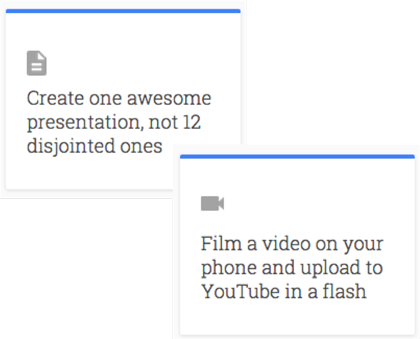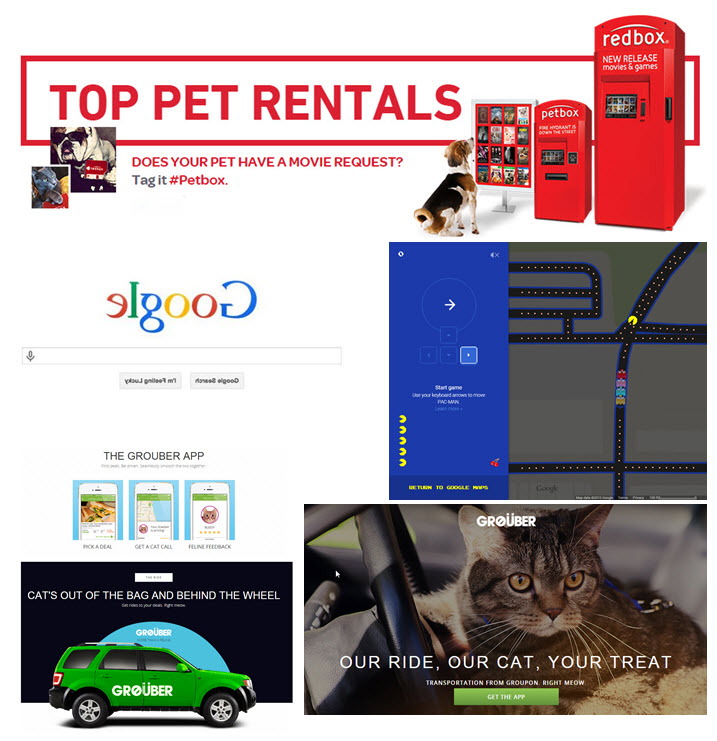We talk a lot about creating engaging presentations for our online students. Many faculty start with Microsoft’s PowerPoint as a creation tool. UAS supports two tools that easily convert or re-purpose PowerPoint content into slick presentations that can be viewed online and/or from within your Blackboard course. These tools are Adobe’s Presenter and TechSmith’s Camtasia.
Here’s a nice article by Siegel titled Camtasia Studio vs Adobe Presenter: Working with PowerPoint Presentations. Siegel also has created a great training video that walks you through BOTH taking a PPT into Camtasia to record a presentation and using Adobe Presenter to create a presentation. This 10 minute YouTube can be found at eLearning from Microsoft PowerPoint using TechSmith Camtasia Studio or Adobe Presenter. In this video he discusses pros and cons between the two programs. He seems to have a slight bias towards Adobe Presenter.
 PowerPoint isn’t the only show in town however. You might want to check out CustomShow’s 27 Presentation Software and Power Alternatives for 2015. They list quite a few alternatives! Let us know what you prefer.
PowerPoint isn’t the only show in town however. You might want to check out CustomShow’s 27 Presentation Software and Power Alternatives for 2015. They list quite a few alternatives! Let us know what you prefer.
Resources for Adobe Presenter can be found at: Presentation Tools
Resources for TechSmith’s Camtasia can be found at: UA Keyed Software

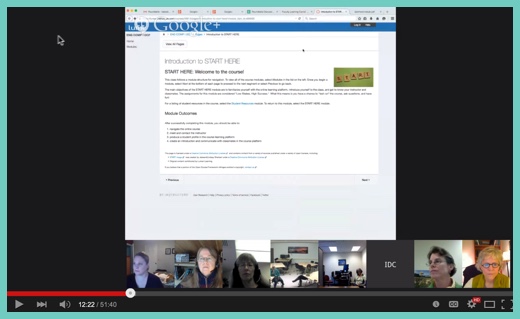
 I attended a session at the DevLearn2014 conference this last fall titled, “The Future of E-Learning in Memes.” Five presenters each did a
I attended a session at the DevLearn2014 conference this last fall titled, “The Future of E-Learning in Memes.” Five presenters each did a 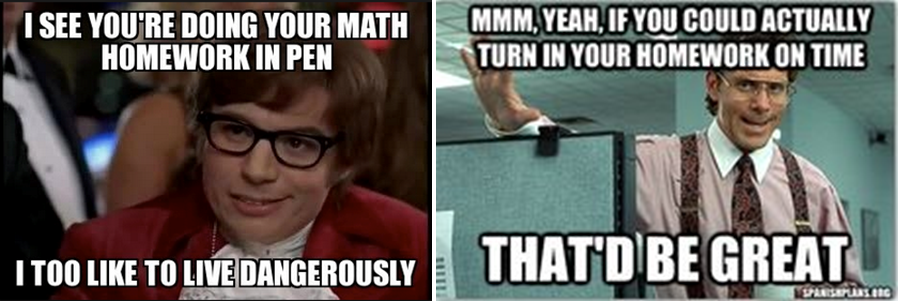
 For all of you Breaking Bad fans…and everyone else!
For all of you Breaking Bad fans…and everyone else!

 Best-selling authors know that the first sentence of a book sets the stage for the rest of the read. In fact, a bad first sentence may entirely discourage readers from continuing on. The start of your course is actually very similar.
Best-selling authors know that the first sentence of a book sets the stage for the rest of the read. In fact, a bad first sentence may entirely discourage readers from continuing on. The start of your course is actually very similar.