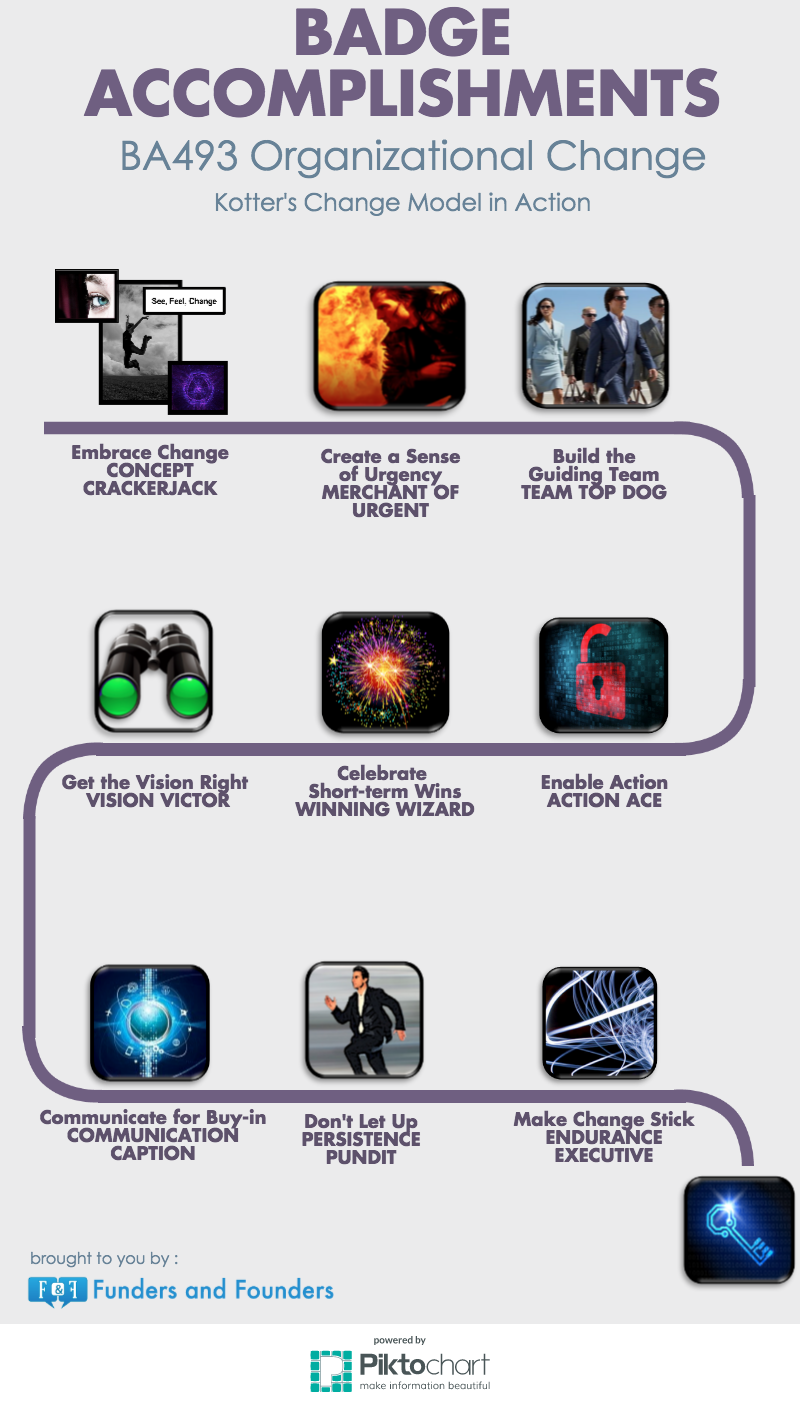What a great week we had in Juneau last week. We all (Tina, Maureen, Mary, Nicole and I) want to thank all of our faculty for their enthusiastic efforts last week. And the food, well, what a delicious and pleasant surprise, was terrific too!!
Mostly though, I wanted to point out and emphasize, while our group of Instructional Designers are the ‘instructors’ we come away learning so much from you! The discussions we had were rich and often inspiring. And while we may show you some new tools, how you creatively put them to work in your courses is amazing. The brain sponge drip happens to us as well!
This week I want to point out a new tool (new for UAS at least) in Blackboard and share with you what Charla Brown created. It’s pretty awesome. The tool is Blackboard’s Achievements. These are milestone badges that Blackboard can award automatically when you set “Review Status” on a particular page(s) or when a student submits an assignment or scores a particular grade on an assignment. You determine what will “TRIGGER” the achievement badge and Blackboard will automatically award it. Pretty cool idea. Later this week I’ll post some tutorials about Blackboard’s Achievements.
What’s the difference between badges and grades? That was one of our best discussions last week. I think we pretty much decided that Jennifer Stone (UAA English Professor who shared what she is doing Achievements) has it right: badges are for habits that you want students to cultivate; grades are for skills and knowledge that you want students to gain. At least that’s what we thought last week. Let us know if you have a different notion.
I’d like you to examine the badges that Charla has created for her Organizational Change course. Her theme (if you couldn’t guess from the badges) is Mission Possible. I hope Charla will let us know if these badges inspire and motivate her students as we’re hoping they will!
Again– look out for step-by-step instructions and more badging information later this week! And thanks Charla for sharing your action plan. PS- Charla used Piktochart to create this infographic.