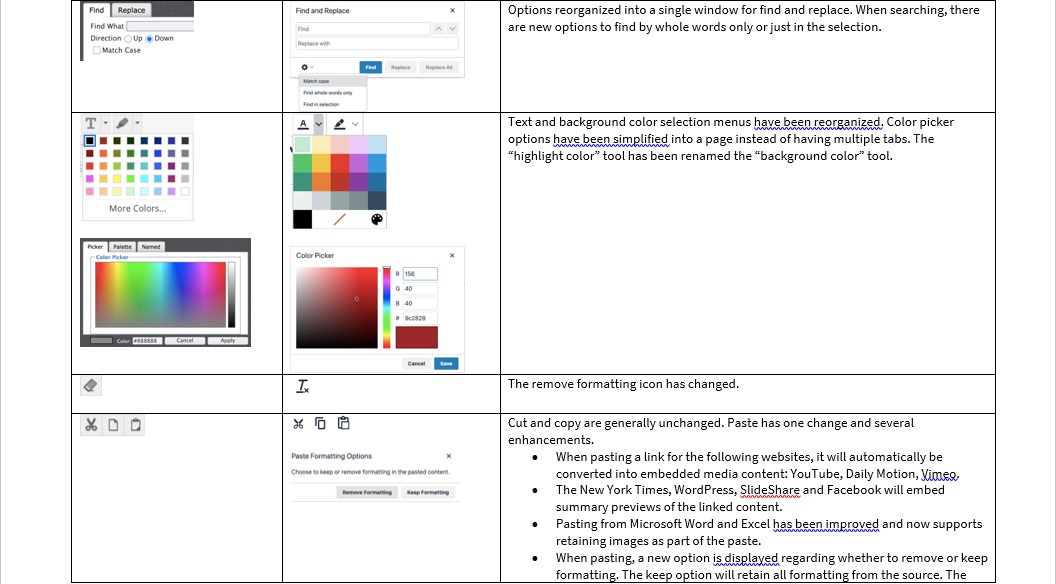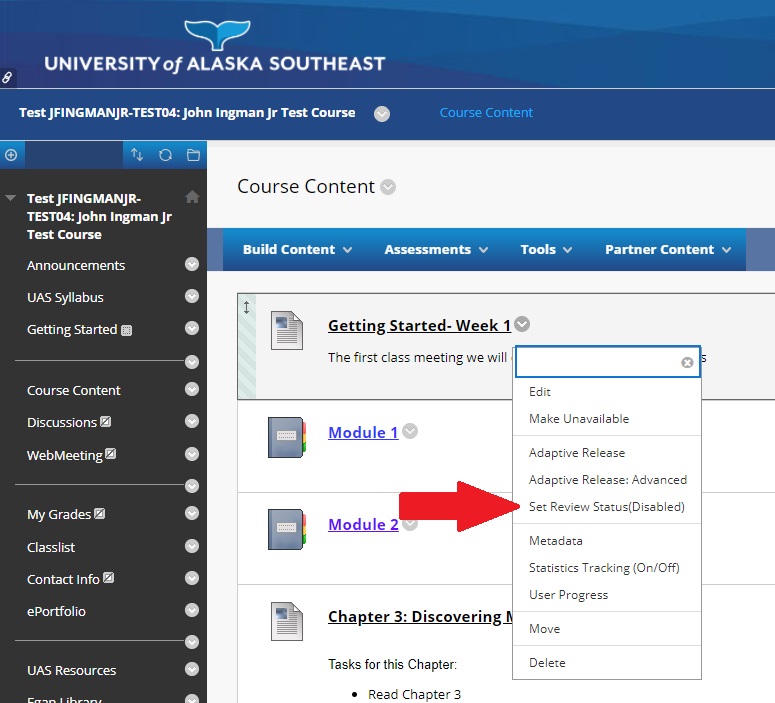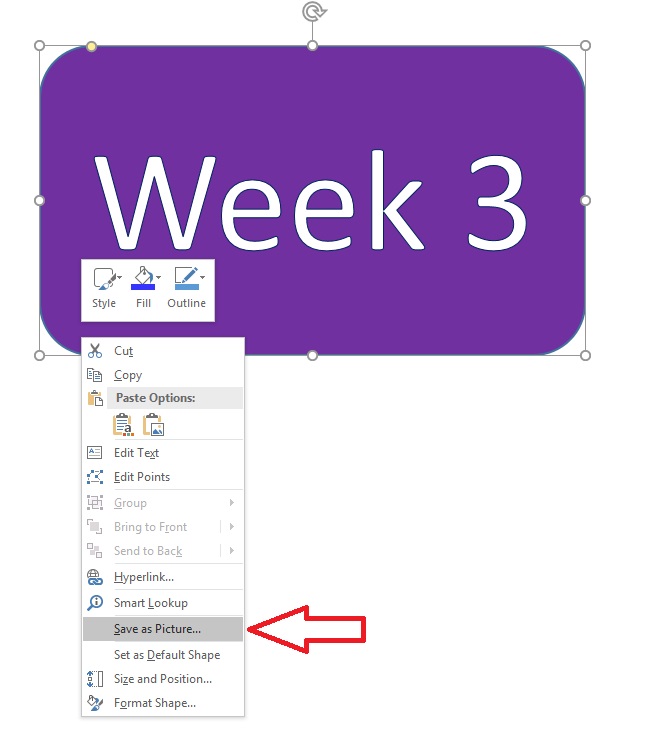Assessment of student work can be difficult, especially if there is a subjective nature to the grade you are giving. Making grading clearer is one way that rubrics can help both you, and your students. If you are unsure of how a rubric works, I wanted to share with you this 8-1/2 minute video from …
Category: Blackboard
Sep 17
For Your Students – Recording a PowerPoint Presentation as a Course Assignment!
When it comes to course assignments, there may be times when you want to have your students record a PowerPoint video and submit it. This can easily be done by students using Zoom. In this seven minute video I have provided information that is very basic, giving them information on how to submit a video …
Aug 20
Welcome Back UAS Faculty – 2021-2022 School Year
Welcome back! I hope everyone had a great Summer. I wanted to update you on a few items so you get off to a good start this Fall. VoiceThread VoiceThread has a new Assignment Builder, so if you use this tool, you will want to watch this 45 minute video that outlines all the new …
Jan 22
The New Blackboard Content Editor
At the same time UAS went to Blackboard SaaS (the cloud version of Bb), we were updated with a new content editor. Here is a quick two minute video to tell you about some of the changes, and also a chart to help you find your favorite tools, as compared to the old content editor. …
Aug 28
Review Button – Helping Students Stay Organized in Your Course
There are many ways to help students succeed. Some examples would be week to week consistency within your Blackboard site, using cues to highlight essential elements of each lesson, and chunking material into smaller bite size pieces. Review Button Today I wanted to show you a tool to help students stay organized in Blackboard, especially …
Jul 10
Collaborate Ultra – Changes and Updates
There have been a few changes and updates to Collaborate Ultra, including an announcement on the much anticipated upgrade to the whiteboard. There is also a change to Blackboard so read all the way to the bottom!!!! Here they are: (Note: future change dates are shown in Red, and dates that have passed in Purple) …
Jan 24
Knowing Technology
Are students just out of High School more tech savvy than older, non-traditional students? Many have this perception! Young students may have grown up with technology, but do they know the technology we use in our on-line classes? Blackboard, Adobe Presenter, VoiceThread, even PowerPoint can become challenging if the student has never used it before. …
Jan 17
Flash Video Content
Adobe Flash is a platform that has been around since the early 2000’s and was instrumental in making multimedia accessible. It was incorporated into many programs and helped make streaming video easier. Unfortunately, Flash also has had security issues, so Adobe is discontinuing Flash at the end of 2020. Some Browsers are already blocking Flash …
Mar 01
Clean Up Your Weekly Modules
Does your weekly modules in Blackboard include pictures of file folders that you would like to get rid of? In today’s FLC I’m going to show you, step by step, how to remove those folders and add new “icons” to make your modules cleaner and easier for your students to navigate. (Tip: My recommendation is …
Mar 23
Why can they print??: A conversation about online testing
You may be interested in a Blackboard sponsored webinar on online testing. “Assessing students in an online environment is alternatively enthralling, overwhelming and frustrating. Instructors are sometimes shocked to discover that students can print or take screenshots of online tests, or that the test banks to all the major textbooks are for sale on the …