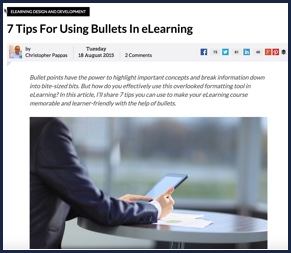Here at the FLC, we have often written about the perils of cluttered PowerPoint presentations, and over-bulleted slides with lists and lists often seen in presentations or eLearning materials. Yet, numbered lists and bulleted lists can be powerful tools when used in thoughtful ways. Christopher Pappas provides a nice list of 7 Tips for Using Bullets in …
Tag: presentations
Aug 18
Tech Tuesday – Freebie
To celebrate back to school, PowToon is giving away free classroom accounts! With PowToon “you can create professional animated lesson plans, coursework and presentations…” Click the image below to learn more and get your free account! PowToon has numerous templates to use for your project and excellent training videos. You can share your projects via …
Jul 13
Reducing Cognitive Load in eLearning
Have you ever looked at a web page and your head hurts or your eyes cross? Or started an article but find that your mind just can’t plow through the information, diagrams and resources that may be linked to the article? Often the amount of effort that our brain requires to process information and retain …
May 22
Fried Friday – Communication/Presentation FAIL
Yikes! Haven’t we all made a few of these mistakes? Or if we can’t admit to that, we’ve all sat through presentations like this! It is precisely because we want to avoid this type of situation that a group of Instructional Designers (Baldwin/Duclos/Coulston/Purvis/Olson/Walker/Canavan/Barbour/Henrikson) from each MAU decided to create a peer review rubric for presenters. Don’t groan. …
Apr 21
Tech Tuesday: Overview of Presentation Authoring Tools
We talk a lot about creating engaging presentations for our online students. Many faculty start with Microsoft’s PowerPoint as a creation tool. UAS supports two tools that easily convert or re-purpose PowerPoint content into slick presentations that can be viewed online and/or from within your Blackboard course. These tools are Adobe’s Presenter and TechSmith’s Camtasia. Here’s …
Jun 24
Enlighten Us, But Make It Quick– IGNITE
What happens when over 36 Instructional Designers from around the university system gather in one location? It’s a creativity fest where all participants walk away with new friends and new ideas. Thank you Dave Dannenberg and the UAA group for hosting this event this year. One of my favorite take-aways from the conference was shared …