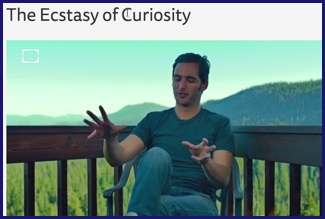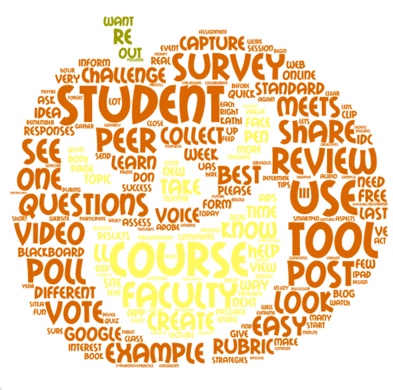 Is it true that a picture is worth a thousand words? We think so! Check out the word cloud to the right. It was created by pasting all of the words from all of our Faculty Learning Corner posts this past month into Tagul, a word cloud generator.
Is it true that a picture is worth a thousand words? We think so! Check out the word cloud to the right. It was created by pasting all of the words from all of our Faculty Learning Corner posts this past month into Tagul, a word cloud generator.
“But why” you might ask, “would you want to do that? And what possible academic benefits or uses could word clouds have?” Good questions, and hopefully this post will address those questions, but first, let’s start with the basics. What are “word clouds?”
A word cloud takes a document of text (could be a speech, a poem, a lesson on astronomy, song lyrics, recipes, etc.) and creates an image based upon the frequency of word usage. In my example, you can see that our posts must have a lot of course/faculty/student /tool/use emphasis since those are the largest words showing up.
There are some really great word cloud generators out there and they are described well in The 5 Best Free Word Cloud Creation Tools for Teachers. This article lets you know whether you will need an account, for example, or what kind of file the generator outputs your completed word cloud to. My two favorite word cloud generators remain Wordle (for simplicity and clean look) and Tagul for when I want a word cloud shaped like a pumpkin, or some other specific shape.
Before you just get lost in the beauty and fun of word clouds, we want to emphasize that there are some great educational reasons for using word clouds. Each of the following links provides a wealth of ideas for you.
Top 10 Tips to Use Word Clouds in eLearning is a short article giving you some great tips on integrating word clouds in your course.
A longer 4-part blog comes from the 21st Century Educational Technology and Learning, by Gorman, and has some really great information. Even those of you who use word clouds already are sure to find some new ideas here!
And, if you love Google Docs, you can now even create a word cloud within your Google Doc. Richard Byrne explains how in Create a Word Cloud Within Your Google Documents.
If you aren’t convinced that there is a word cloud generator out there with your name on it, we’d be surprised. But if you are thinking that you already can see the possibilities of word clouds, then get ready for Faculty Challenge #4 — Show Us Your Word Cloud!!
We want to see your word cloud but tell us how you used it in your class. Did you use it to introduce a topic? To create a discussion? Do you have an assignment where the students create their own word clouds? However you are using word clouds– please share with us by sending your word cloud or assignment to Kathi. We’ll post your submissions on our Faculty Challenge Google Site and we’ll vote on our favorites next week. Deadline for word cloud submissions: Wednesday, October 29th.


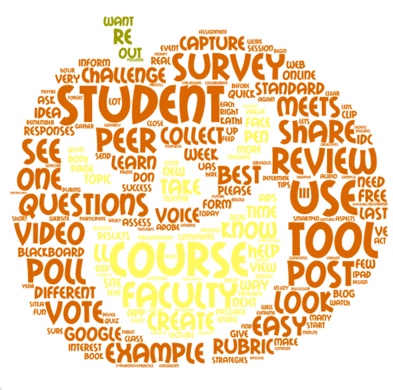 Is it true that a picture is worth a thousand words? We think so! Check out the word cloud to the right. It was created by pasting all of the words from all of our Faculty Learning Corner posts this past month into
Is it true that a picture is worth a thousand words? We think so! Check out the word cloud to the right. It was created by pasting all of the words from all of our Faculty Learning Corner posts this past month into  Got 20 minutes? Then we’ve got a deal for you! The UAS Sitka Campus Title III program is offering UAS faculty the opportunity to start their week with dynamic, professional development delivered online in only 20 minutes! The program started in August but there are still 7 sessions remaining. If you contact
Got 20 minutes? Then we’ve got a deal for you! The UAS Sitka Campus Title III program is offering UAS faculty the opportunity to start their week with dynamic, professional development delivered online in only 20 minutes! The program started in August but there are still 7 sessions remaining. If you contact 


 It might be handy to have a live feed from a news blog, or any other blogging site updating dynamically, in real time, inside your Blackboard course. For example, maybe you would like your students to see all the great posts that are added weekly to the UAS
It might be handy to have a live feed from a news blog, or any other blogging site updating dynamically, in real time, inside your Blackboard course. For example, maybe you would like your students to see all the great posts that are added weekly to the UAS  Are you using polls and/or surveys to collect data from your students to improve your courses? to encourage student participation? to determine what your next lecture or presentation should highlight? to ascertain what aspects of your course students are struggling with? As we mentioned in our previous post, we’re very interested in sharing how YOU use polls and surveys in your classes.
Are you using polls and/or surveys to collect data from your students to improve your courses? to encourage student participation? to determine what your next lecture or presentation should highlight? to ascertain what aspects of your course students are struggling with? As we mentioned in our previous post, we’re very interested in sharing how YOU use polls and surveys in your classes.