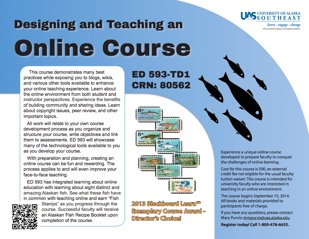(Voting closed 09/22/2014)
Voting is now open!
We thank those faculty who submitted a banner to the first FLC Faculty Challenge. We appreciate your enthusiasm and contributions!
Now it’s time for everyone to help us choose a winner by voting! Look over the banners below and cast 6 votes for your favorites. You can vote only 6 times and on 6 different banners.
Voting closes on Monday the 22nd at noon and we’ll announce the winner later that day.
Again, thank you everyone for your submissions and your votes. Be on the lookout for our next FLC Faculty Challenge “Sense of Presence.” We’ll post a teaser next week to get you thinking about your sense of presence in your online course before we open the next challenge up for submissions.
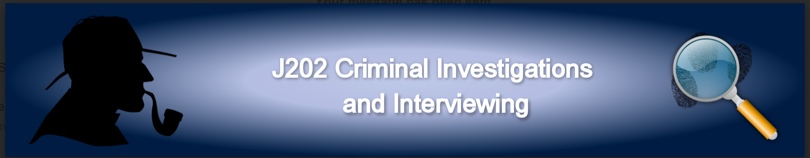
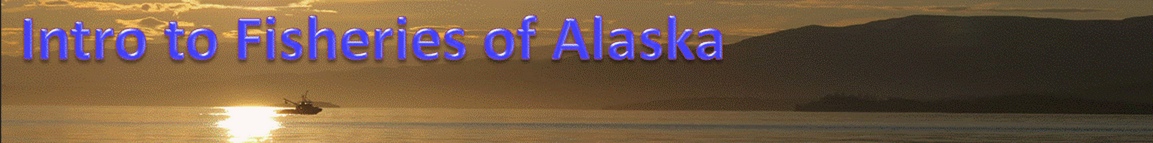



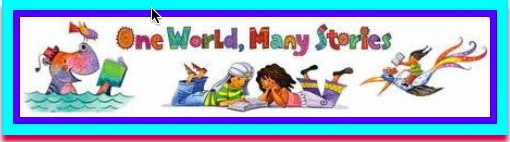

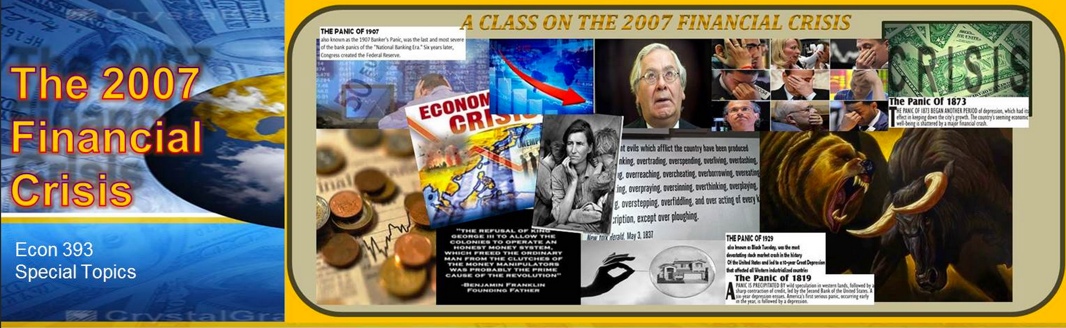

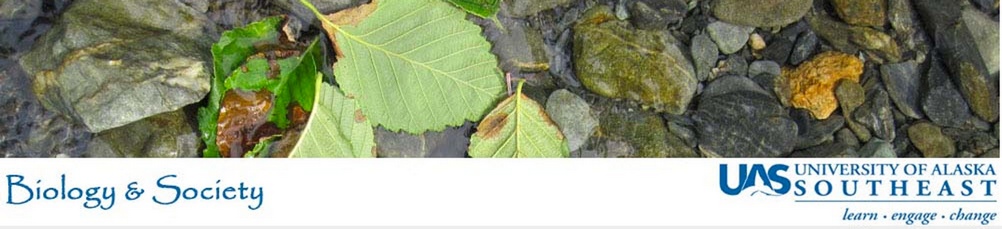
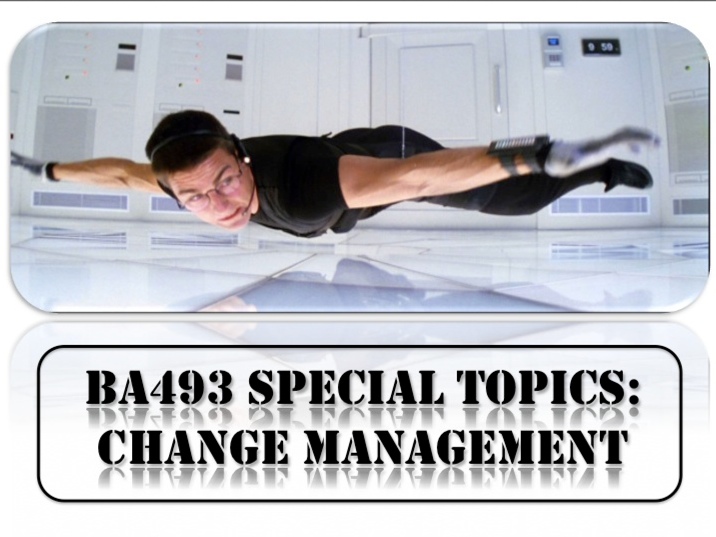


 iPads can support your teaching, help lighten your load when you travel, help you take notes during conferences, provide a way to check mail, compile data, research your content area, and more.
iPads can support your teaching, help lighten your load when you travel, help you take notes during conferences, provide a way to check mail, compile data, research your content area, and more.

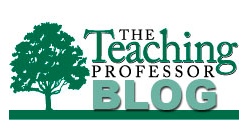 ach. We Had to Learn it Ourselves.
ach. We Had to Learn it Ourselves. This week’s Tech Tuesday post will feature the Bamboo Splash Pen Tablet. Do you n
This week’s Tech Tuesday post will feature the Bamboo Splash Pen Tablet. Do you n Here at the UAS Sitka Campus we like to stay on top of technology! To support our faculty, the Title III team strives to bring you the latest news and information on a variety of topics and tools. For our on campus UAS Sitka faculty and adjuncts we have a few technology tools available to check out for a limited time.
Here at the UAS Sitka Campus we like to stay on top of technology! To support our faculty, the Title III team strives to bring you the latest news and information on a variety of topics and tools. For our on campus UAS Sitka faculty and adjuncts we have a few technology tools available to check out for a limited time.