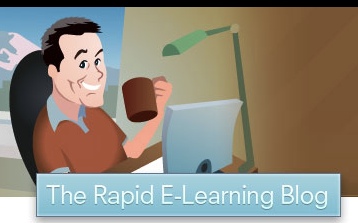Some of you have been using iPad’s that we purchased a few years ago for faculty check-out. These devices have supported your teaching, helped lighten your load when you travel, helped you take notes during conferences, provided a way to check mail, compile data, research your content area, and more. In short, they have become indispensable. In fact, when I asked you to turn them in so we could give you new ones, we heard more than a few gasps! However, you were willing to turn them in to upgrade to a retinal display model, more memory, better processing, the addition of FaceTime capability etc. When we got the new iPads, we also required you to submit a report about how you used the iPad in your teaching and Personal Learning Environment. We have really enjoyed reading your reports and hearing all the creative ways this device has become essential to you.
Some of you have been using iPad’s that we purchased a few years ago for faculty check-out. These devices have supported your teaching, helped lighten your load when you travel, helped you take notes during conferences, provided a way to check mail, compile data, research your content area, and more. In short, they have become indispensable. In fact, when I asked you to turn them in so we could give you new ones, we heard more than a few gasps! However, you were willing to turn them in to upgrade to a retinal display model, more memory, better processing, the addition of FaceTime capability etc. When we got the new iPads, we also required you to submit a report about how you used the iPad in your teaching and Personal Learning Environment. We have really enjoyed reading your reports and hearing all the creative ways this device has become essential to you.
If you do not have an iPad yet and would like to check one out, please email Mary Purvis. You will need to submit a proposal for its use, and then you can begin using it. We still have a few left – first come, first serve!
To pique your interest in how helpful an iPad can be to your teaching, read this report, graciously shared by Gayle Hammons.
Interested in trying out a Chromebook or Microsoft Surface? We have a few display models you can check out for a limited time. Contact Mary for details!
Image: ©iStockphoto.com/Sitade


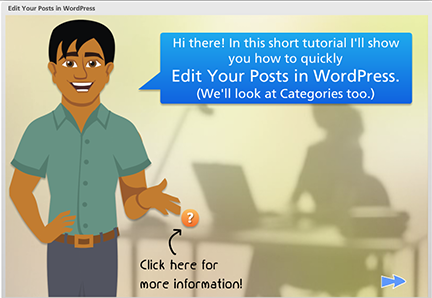
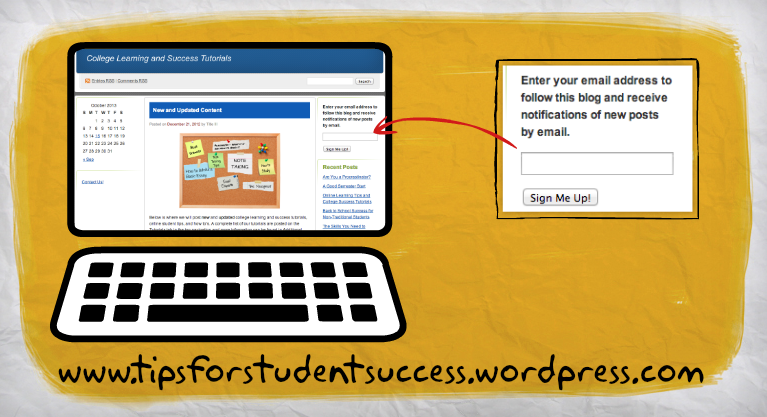

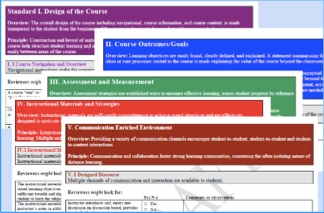
 Title III purchased a license for Pixton, a cartoon tool for you to create innovative content. Use comic characters to explain a concept, or create scenarios or situations using comics. You can create storyboards that fit your needs quickly and easily. You can even upload audio to your comics. Here’s a
Title III purchased a license for Pixton, a cartoon tool for you to create innovative content. Use comic characters to explain a concept, or create scenarios or situations using comics. You can create storyboards that fit your needs quickly and easily. You can even upload audio to your comics. Here’s a 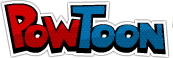 PowToon is a little different from Pixton. Powtoon is an “intuitive presentation software that allows someone with no technical or design skills to create engaging professional ‘look and feel’ animated presentations.” This is available NOW for a short time only on a 1 year trial basis for teachers. We’d love to see some faculty try this tool out and let us know if they’d like us to find the funding to continue the license when the year is up. This tool lets you create animated clips, short information pieces that can easily upload to YouTube. Here’s an
PowToon is a little different from Pixton. Powtoon is an “intuitive presentation software that allows someone with no technical or design skills to create engaging professional ‘look and feel’ animated presentations.” This is available NOW for a short time only on a 1 year trial basis for teachers. We’d love to see some faculty try this tool out and let us know if they’d like us to find the funding to continue the license when the year is up. This tool lets you create animated clips, short information pieces that can easily upload to YouTube. Here’s an