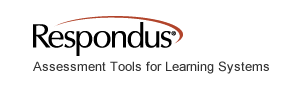One of Title III’s most important goals is to contribute to the professional development of our distance faculty in a variety of ways. To support that goal, we have a number of out-of-town training opportunities listed below which you can apply for.
Basically, you qualify for travel on Title III funds if you’ve been involved in Title III activities over the last year or are willing to commit your involvement in one of our current projects (iTeach Sitka, Peer Review, or the Fall ED593 course). For more details on how to apply for travel funds visit our Apply For Travel Funds page.
Take a look at these conferences and see if any of these would be right for your needs!
May 31 – June 2: The Teaching Professor Conference, New Orleans LA
The 10th annual Teaching Professor Conference provides an opportunity to learn effective pedagogical techniques and interact with colleagues committed to teaching and learning excellence. The plenary and conference sessions will renew and energize you.
July 7-11: BbWorld 2013, Las Vegas NV
Relevant sessions by expert speakers, hands-on training, all centered around the Blackboard CMS.
July 8-9: 10th Annual Sloan Consortium Blended Learning Conference and Workshop, Milwaukee WI
A conference devoted to the purposeful, strategic and comprehensive approach to blended teaching and learning.
July 29-August 1: Campus Technology, Boston MA
This conference leverages technology to improve performance in education. Aimed at Provost/Directors/Faculty/Instructional designers – there are sessions here for everyone.
August 7-9: 29th Annual Conference on Distance Teaching & Learning, Madison WI
This conference is for elearning practitioners. You will network with instructors and online innovators.
Image: ©iStockphoto.com/vm