We have talked in the past about designing your online courses with care and making informed choices when deciding what to include or how to include content. Certainly we all agree that the look of your course is important. Sometimes we think that Universal Design Principles are only important if you have a student with a disability in your course. This is not the case. These principles make it easier for everyone to view and learn from your course materials.
Think about it. A wheelchair accessible ramp may have been built to help disabled people avoid the staircase, but have you ever used this ramp instead of the staircase yourself or seen others do the same? I’m sure we all have. The same is true of Universal Design Principles. When we build a course with good design, it benefits all of our students, not just those with disabilities. A good review of the Principles of Universal Design can be found at Ten Simple Steps Toward Universal Design of Online Courses.
 One area of Universal Design that we often forget about or ignore entirely is the use of color in our courses–#6 in the Ten Step article above. When preparing presentations, papers, slides, or any materials that live on the web, we need to consider some Color Universal Design principles. First, do not use color alone to convey meaning. If the work is printed on a black and white printer, your color emphasis may be totally lost! But another important consideration is making your work friendly for people who are colorblind.
One area of Universal Design that we often forget about or ignore entirely is the use of color in our courses–#6 in the Ten Step article above. When preparing presentations, papers, slides, or any materials that live on the web, we need to consider some Color Universal Design principles. First, do not use color alone to convey meaning. If the work is printed on a black and white printer, your color emphasis may be totally lost! But another important consideration is making your work friendly for people who are colorblind.
An excellent article explains color blindness and discusses how to select colors that are easier to distinguish can be found at Color Universal Design. There you will find three important principles that will benefit your overall course or material design:
- Choose a color scheme that can be viewed easily by all regardless of actual lighting conditions and the environment of your user.
- Use different shapes, positions, line types or patterns *in addition to color* to ensure that the information will be seen by all individuals, even those who have trouble distinguishing differences in color.
- Clearly state the color name in addition to showing the color whenever possible.
Universal Design may seem like a lot of work, but I think we’d all agree that, for the sake of our students, it is well worth the effort. Thanks Peter (Ilisagvik College) for bringing up this important topic and sharing the link.
Image: ©iStockphoto.com/orsonsruf


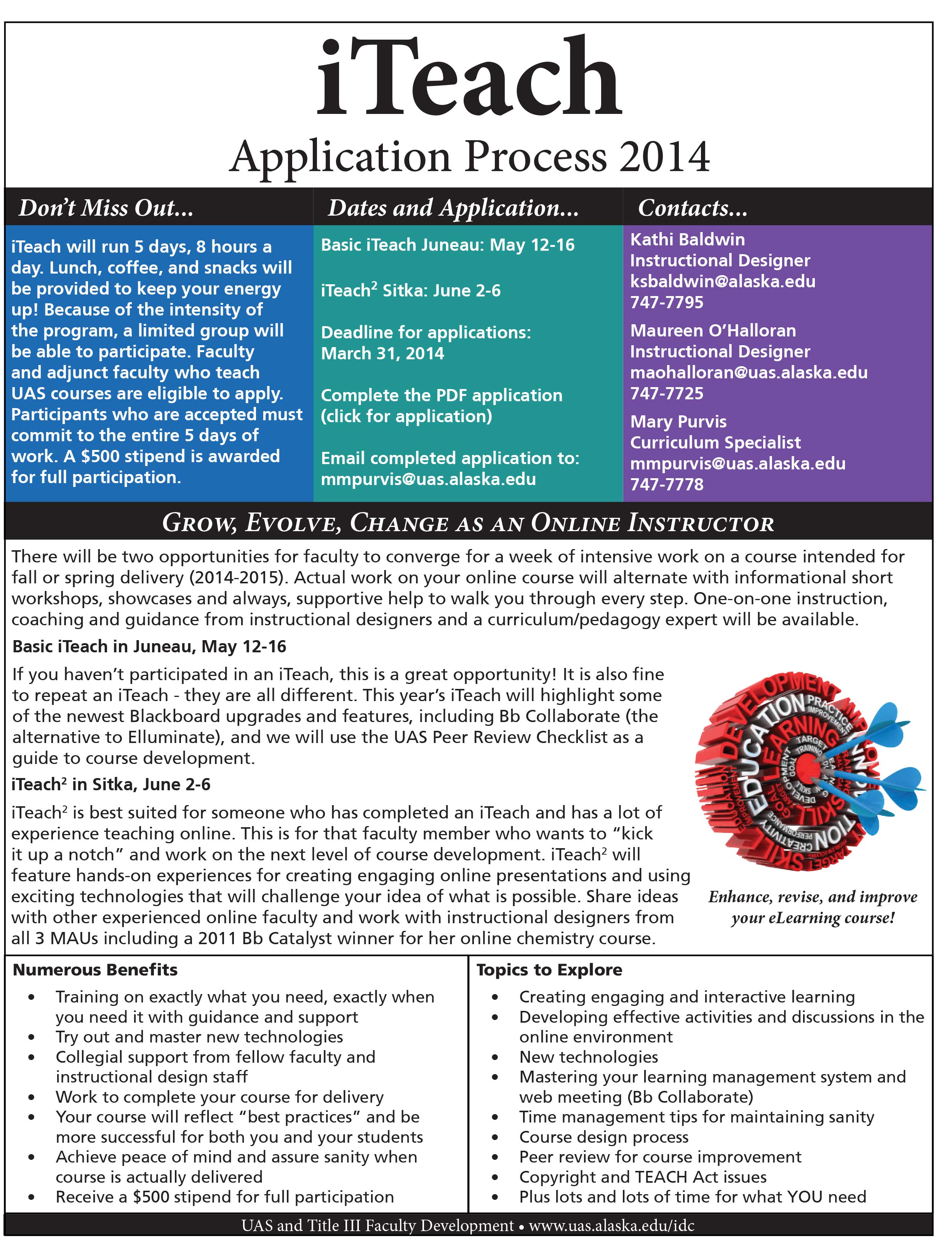




 One area of Universal Design that we often forget about or ignore entirely is the use of color in our courses–#6 in the Ten Step article above. When preparing presentations, papers, slides, or any materials that live on the web, we need to consider some Color Universal Design principles. First, do not use color alone to convey meaning. If the work is printed on a black and white printer, your color emphasis may be totally lost! But another important consideration is making your work friendly for people who are colorblind.
One area of Universal Design that we often forget about or ignore entirely is the use of color in our courses–#6 in the Ten Step article above. When preparing presentations, papers, slides, or any materials that live on the web, we need to consider some Color Universal Design principles. First, do not use color alone to convey meaning. If the work is printed on a black and white printer, your color emphasis may be totally lost! But another important consideration is making your work friendly for people who are colorblind.

