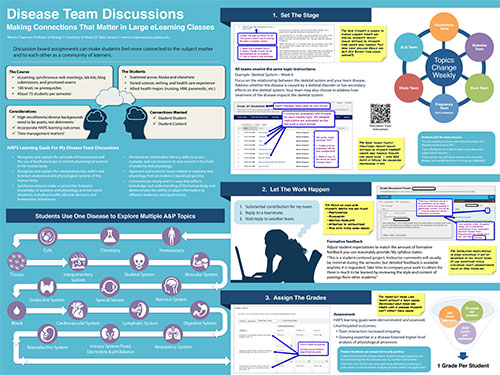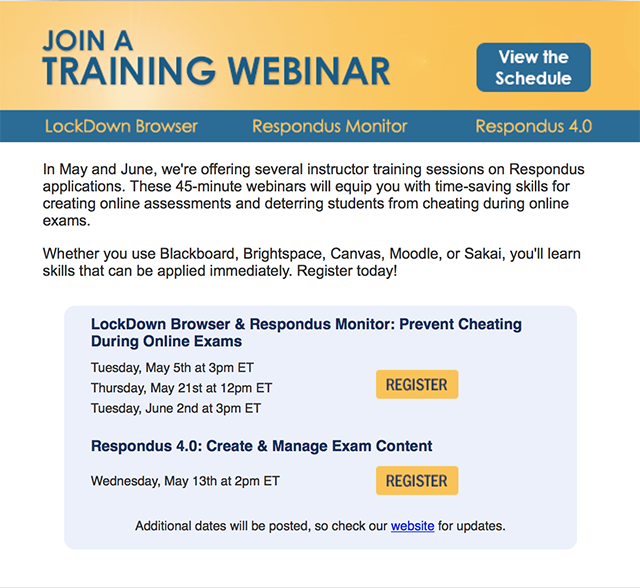Create, invite, interact and share! “Vialogues is a free service that allows you to build online discussions around videos hosted online and videos that you have saved on your computer.” (Source: Free Tech for Teachers) With Vialogues, you can upload a video or use YouTube videos, invite people to the discussion, add comments, surveys, and …
Category: Tools
Jun 16
Tech Tuesday – ThingLink
Make your images come alive with video, text, images, music and more with ThingLink! Create interactive images and videos for the web, social, advertising and education channels. Teachers and students can sign up for free accounts. ThingLink works on all modern web browsers as well as iPad, iPhone and Android. Hover over the image below …
Jun 15
Bloom’s Taxonomy for Course Planning, Web 2.0 Tools & Gamification
There are several useful Bloom’s Taxonomy tools online to help guide you when planning your course objectives and assessments, choosing the appropriate Web 2.0 tools to match those objectives, and how to best incorporate game elements into your courses using the different levels of Blooms. Here are a few of our favorites: Bloom’s Taxonomy: Teacher …
Jun 02
Tech Tuesday – QR Codes
A QR code (Quick Response) is a readable bar-code that contains more or additional information than you want to have displayed on your web site, presentation, eLearning course, poster or handout. The code can be read using a free app and your phone’s camera. A simple search for QR codes in the app store will …
May 26
Tech Tuesday – Free Image Editing Tools
A few weeks ago at iTeach in Juneau, we discussed finding and using images in eLearning. But once you find the right image, how can you edit it? Not everyone has access to Photoshop or maybe you prefer something simpler to use. Here a few free and basic alternatives worth trying out. BeFunky Photo Effects …
May 12
Tech Tuesday – Teaching Professor Tips App
Get a daily teaching tip delivered to your smart phone or tablet with the new Teaching Professor Tips app. Brief and to the point, each tip provides a nugget of wisdom regarding assignment strategies, student engagement, classroom management, instructional vitality, and much more. The free app lets you: Get one tip every day (365/year) Specify …
Mar 10
Tech Tuesday – What Technology Do You Want to Learn More About?
We need your input so we can create the quick tip sheets, tutorials, webinars and training materials that you need. Please take a minute to select up to 5 topics that you are MOST INTERESTED in learning more about. Note, this is Tech Tuesday, so these topics are all technology related. If we’ve missed a technology that …