
This high intensity, two-day event in April (6-7) at the University of Alaska Anchorage focuses on deploying, integrating, and using Google Apps for Education and other Google Tools to promote student learning in K-12 and higher education. The program features Google Certified Teachers, Google Apps for Education Certified Trainers, practicing administrators, solution providers, Google engineers, and representatives from the Google education teams. For more information and to register visit the original blog post.
Mar 06
Reminder: Google in Education Alaska Summit
Feb 28
Reminder: SoftChalk Webinar March 6!
 Join us for an info-packed, hands-on webinar Wednesday, March 6 from 8:30 am – 12:00 pm!
Join us for an info-packed, hands-on webinar Wednesday, March 6 from 8:30 am – 12:00 pm!
You must register prior to March 6 to receive the download files and log on information. How do you do that? View our blog post for all that good information!
Image: ©iStockphoto.com/CamiloTorres
Feb 27
Some Things I Learned at ASTE 2013
I just returned from the ASTE 2013 Conference in Anchorage and thought I might share a few things that I took away. First, one of the keynote speakers, Cara Heitz showcased her k12 classroom that was based on using blogs and wikis. She stressed that teachers today need to design their own professional development to fit their needs. I believe that she is right. We have to actively stress to stay relevant and find the tools that help us to be more efficient and effective learners and teachers.
Steven Moss gave us some great lessons learned from research. One thing that he stressed was that there is NO research to support the claim that our “digital native” students, brought up with technology, learn differently from older people. NONE. He says that the brains of this ‘net’ generation have not suddenly developed new neurological pathways, or morphed. They are not innately better at technology or multi-tasking! They may have better attitudes and enjoy change more than older people/students, but don’t believe the hype that their brains are remapping to better use technology. He also gave us these three pearls:
- Information-understanding-knowledge are not synonymous. We must figure out ways to have our students use the information and turn it into knowledge
- There is NO proven relationship between increased time on task and learning – in other words, don’t mistake engagement with learning.
- The Everest Fallacy – don’t just use technology “because it’s there”
While we’re on the subject of technologies that are “there” – I learned about some pretty cool apps and programs that I am not currently using, but may try. Something I’ve learned over the years is that you can’t really incorporate something into your personal learning environment without trying it out, without giving it a trial period before you accept or reject it. And, rarely do I add more than one thing at a time. Well, here are some interesting places that you might enjoy checking out: Continue reading
Feb 21
Are Blogs Relevant in Higher Education in 2013?
Recently TLTR (both Sitka and regional) have discussed blogs. While the conversation centered specifically on the rationale for using a blog hosted external to the university’s course management system (like this WordPress blog) instead of a university supported tool (like the blog inside of Blackboard), we felt this might be a good time to talk about blogs in general. Why they might be used, how they differ from discussion boards, and just some pros and cons of using a blog inside of Blackboard or a blog external to your course. At the conclusion of this post, we’d love you to comment, tell us your experience with blogs, positive or negative. Share with us what you like about blogs and how you are using them in your classes.
How Do They Differ from Discussion Boards?
First, let’s be clear, a blog can be used in many, many different ways. However, typically a blog is used by a person or group to publish ideas or information and solicit comments. In other words 1 post, many comments. Most blogs have 2 or 3 columns. The first often column contains content and comments; the second may have a list of recent posts and categories; finally, the last column may have a word cloud to help you find a topic quickly and a search bar. Of course this varies widely, as you choose the template and create the look and feel of your blog.
In contrast, the usual threaded discussion has posts that may have equal ranking from many people, and comments can generate their own small discussions. Unlike a blog which is quite chronological in nature, our Blackboard discussion boards, for example, can be organized by person, by topic, by date etc.
So if discussion boards are so flexible, why would we want to blog? Continue reading
Feb 20
Information For Your Students

Tips for Student Success has a new post that may be of interest to your students. Visit the blog to view the article by Alan Henry: How to Conduct Scientific Research On the Internet (Without Getting Duped).
Feb 14
The First Google in Education Alaska Summit!

A new exciting opportunity for Alaskan educators! Jim Sill, who presented a two day Google workshop for Sitka faculty and staff last year, is coming to Anchorage for the first Google in Education Alaska Summit. This high intensity, two day event in April (6-7) at the University of Alaska Anchorage focuses on deploying, integrating, and using Google Apps for Education and other Google Tools to promote student learning in K-12 and higher education. The program features Google Certified Teachers, Google Apps for Education Certified Trainers, practicing administrators, solution providers, Google engineers, and representatives from the Google education teams. For more information and to register visit the event’s Registration Page.
For those of you who have engaged in Title III sponsored professional development activities in the past year, you may apply for travel funds for this summit. If you are interested, send Mary Purvis an email prior to March 15, 2013 stating the following:
- Why you want to attend.
- What Title III activities have you engaged in in the last year?
If you are a seasoned Google tool user and would like to present at the summit sharing your expertise, please contact us for information on how to present at this conference.
Feb 13
Apply For Travel Funds
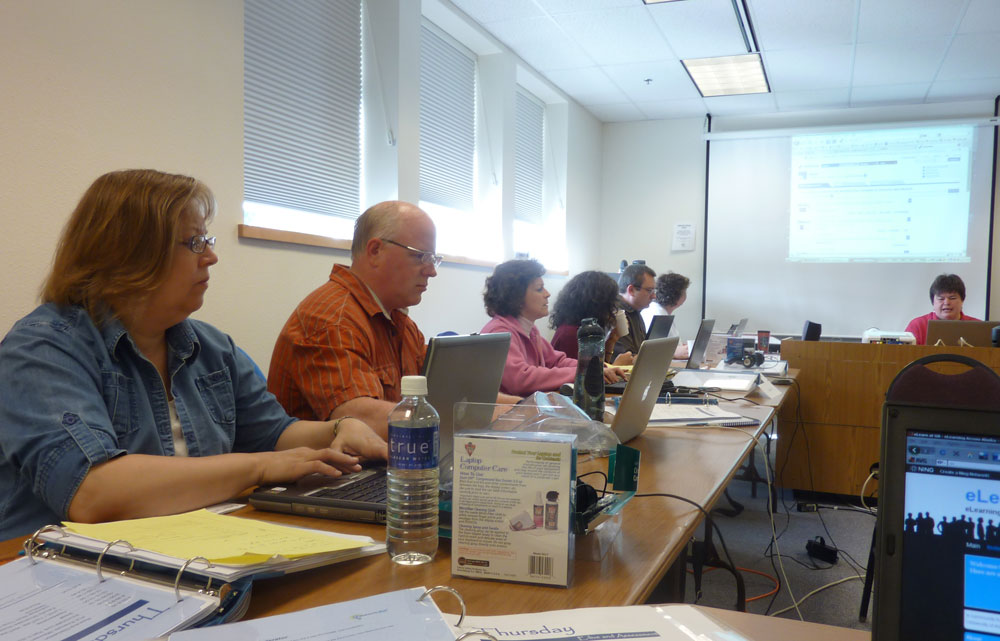
One of Title III’s most important goals is to contribute to the professional development of our distance faculty in a variety of ways. You have had opportunities to:
- Attend iTeach
- Take an online course (Designing and Developing an Online Course)
- Work with our instructional designers (Kathi Baldwin and Lori Cheezem)
- Participate in webinars (Softchalk and VoiceThread)
- Participate on our Peer Review of Courses committee
Most recently we have created The Faculty Learning Corner for you to access tutorials independently. We will be adding to this blog repository in the years ahead, so please sign up for notices so you’ll receive email notifications whenever we update a tutorial, advertise a new workshop or webinar, or discuss important issues relevant to your teaching.
We have a number of out-of-town training opportunities coming up which you can apply for. Basically, you qualify for travel on Title III funds if you’ve been involved in Title III activities over the last year or are willing to commit your involvement in one of our current projects (iTeach Sitka, Peer Review, Fall ED593). As they appear on the Faculty Learning Corner blog, check them out and see if they would be right for your needs.
If you would like to attend any of the conferences or workshops that we post, send Mary Purvis an email stating the following: Continue reading
Feb 12
Hands-On SoftChalk Training

Join us for an info-packed webinar on March 6 from 8:30 am – 12:00 pm, brought to you free from your Title III team!
This three and a half hour webinar will cover the basics of SoftChalk. You will learn how to:
- Copy from Word into SoftChalk
- Create navigation in a lesson
- Insert graphics and media into a lesson
- Create simple interactions
- Create and modify an activity, and quiz
- Create a connection to Blackboard
- Publish a lesson to Blackboard
Computer Requirements: Continue reading
Feb 08
VoiceThread Recorded Webinar

VoiceThread is a tool that you can add to your online or face-to-face classroom that will allow you to create interactive voice or text conversations. It can be used in so many different ways. If you missed the webinar this week on creating VoiceThread we have the link to the recorded session available to you. We encourage you to listen and give VoiceThread a try.
Remember – if you make your VoiceThread shareable by the link, all of your students will be able to view your VoiceThread and hear you speak. For them to comment, they will need to log into their own VoiceThread account. If you have questions, please contact your Instructional Design Team.
To reinforce how easy it is to embed a VoiceThread into your Blackboard course, view this short tutorial.
Feb 04
iTeach Sitka
Early this summer, a small group of faculty will converge for a week of intensive work on a course intended for fall or spring delivery (2013-2014). This could be you!
iTeach Sitka will be June 3-7, 2013 and is based on a UAF model which provides opportunities for small groups of faculty to develop their online courses with a supportive group of like-minded faculty. Support staff will teach, coach, guide and mentor you through the various steps of course development. Continue reading


