In the sprint to get face-to-face classes online we may have forgotten our most vulnerable students – those with disabilities. We know that Summer Semester is online. There have also been hints that an online Fall Semester might be in our future, depending on what happens this Summer. With this in mind, it’s probably time to step back and evaluate if your courses are accessible.

Making a course accessible does take a little extra time, and added effort on the part of the Faculty member. This is especially true with Closed Captioning video. If you have created the video, it is important that you make it accessible.
And accessibility doesn’t stop at closed captioning! We need Alt-Tags on pictures, documents that that have accessible headings, descriptive links, and use of page breaks, as well as paying attention to color contrast within documents. We also need to factor in challenges that physically handicapped students have, as well as those with learning disabilities.
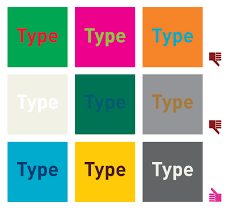
Whew, that might look overwhelming, but it is so important to take these things into consideration and proactively build courses with this in mind, rather than waiting for a student with accommodations to enter your course. The part that’s overwhelming is not the work to make your course accessible, it’s the thought of doing it all at once…. Being proactive will eliminate this.
Over the coming weeks I am going to try to give tips on what you can do to become accessible in your courses, one topic at a time.
Here is your first assignment – Take a look at this information from W3C.org:
How: Make Your Website and Web Tools Accessible
Most of the basics of accessibility are fairly easy to implement. However, if you are new to accessibility, it takes some time and effort to learn the common issues and solutions. Here are places to start:
- Accessibility Principles — introduces accessibility requirements and international standards.
- Easy Checks – A First Review — helps you start testing the accessibility of a web page and understand some common accessibility barriers.
- Tips for Getting Started — provides some basic considerations for designing, writing, and developing.
Some accessibility barriers are more complicated to avoid and the solutions take more development time and effort. W3C WAI provides extensive resources to help, such as Tutorials and support materials linked from the WCAG 2 Overview.
Using authoring tools that support accessibility makes it easier for web developers. Browsers also play a role in accessibility. These roles are explained in Essential Components of Web Accessibility.
I also want to remind you that the steps you take in making your courses accessible not only help those with disabilities, but help everyone in your class. Accessible design is actually good course design!!!
Thanks for reading and I’m looking forward to bringing you more information in the coming weeks!

