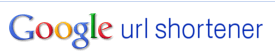 Have you ever run into problems sending a really long URL (web address) in an email or posted it as a link? Sometimes the sheer length of the URL can cause it to “break” or make it hard to copy and paste if it doesn’t show up as a “live” link.
Have you ever run into problems sending a really long URL (web address) in an email or posted it as a link? Sometimes the sheer length of the URL can cause it to “break” or make it hard to copy and paste if it doesn’t show up as a “live” link.
One solution a URL shortener? There are a lot of them including tinyurl.com and bit.ly . Since I use Google drive and other apps a lot the one I like to use is Google’s shorter: goo.gl. Simply go to goo.gl, paste in the long URL and it will create a custum short link.
Like other shorteners, it not only shortens the long URL – if you are logged into Google then it also remembers all your shortened links making it easier to go back and retrieve one to use again. It will also keep track of statistics so you know how many times that URL has been clicked on.
Ever wonder how they get short names like goo.gl ? Well the last two letters are a “top level domain” – in this case an abbreviation for country: Greenland. (or in this case, an autonomous country within the Danish realm.) So Google just registered the domain name in Greenland.


1 comment
I frequently use bit.ly to shorten and rename links. Like Google these links are remembered if you have created a bit.ly account. The advantage over Google is that you can create a unique and memorable name for your link. Easy to say over the phone or in a radio ad and have a chance that your listener will remember it. Keep in mind these need to be unique, so it’s a great idea to use a key word at the beginning. For example, when teaching at Ilisagvik College, all of my bit.ly links started as bit.ly/ilisagvikSomeLinkName.